Cyberbullying is a big worry for parents nowadays, especially with all the different social media platforms easily accessible to children. Parents always have their children’s best interests at heart and want to help them, but it is really hard when our children are suffering, and worst of all, when we don’t know it is happening. It is very common these days for children to experience bullying through the internet, otherwise known as cyberbullying. This article will help parents understand what cyberbullying is, how to recognise it and how to help children stay safe.
What is Cyber Bullying?
Cyberbullying is any form of bullying which takes place online or through smartphones and tablets. This includes social networking sites, messaging apps, gaming sites and chat rooms. Facebook, Xbox Live, Instagram, YouTube, Snapchat and other chat rooms can be great fun and a positive experience, but what happens when someone decides to use these to target your child several times on purpose?
Cyberbullying is an umbrella term for all the different kinds of scenarios that can happen over the internet. It is unsettling that there are so many different ways our children can be targeted:
6 Types Of Cyber Bullying
- Harassment = abusive, rude or insulting messages or comments left on photos or posts.
- Denigration = sending information about someone that is fake or photos that will ridicule or cause gossip about someone.
- Flaming = purposefully causing an argument with someone to cause distress to that person.
- Impersonation = hacking into someone’s social media account/email etc or by pretending to be that person online.
- Outing and Trickery = sharing personal information about someone or tricking someone into revealing secrets and then passing them on.
- Cyberstalking = repeatedly sending violent, abusive messages over the internet.
How to Recognise The Signs
There are many reasons why children don’t tell their parents they are experiencing this kind of bullying. They may be worried that if they complain, the bullying will become worse. They might be staying quiet and trying to solve it themselves. They might even be worried that parents will take away their phones or tablets so choose not to say anything. But there are signs that parents/carers can look out for in their children:
- They suddenly stop using the computer, even though they have always enjoyed it before.
- Turning off the computer monitor or change screens every time you walk by
- Not wanting to use the computer/tablet/phone in a place where you can see it.
- Seeming nervous or jumpy when getting an instant message, text or email.
- Becoming withdrawn
- Not wanting to go to school or appears uneasy about going
These can also be signs of other issues such as depression, grooming etc. It is important that if you start seeing these signs, you address them with your child in a way that is clear you want to help.

How Can I Help My Child and Keep Them Safe?
It is important for parents to understand the age limits on certain apps and websites. Websites such as Facebook, Instagram and Snapchat are for children over 13 years old. Whereas Whatsapp users should be 16 years and older. This website shows the age limit for all common apps used by children and teenagers today.
Legal Ages Required For Social Platforms
13 Years Old +
- TikTok
- Snapchat
- Youtube
16 Years Old +
- Flicker
- Vimeo
This is such a difficult situation for parents because you want to trust your child and give them independence on the internet, but also want to keep them safe from any hurt or danger. Below are some ways in which you can help your child if they are being cyberbullied, and ways to keep them safe from it.
- Talk openly to your child. Maybe discuss a bullying incident that happened to you as a child or a news story where a child has been cyberbullied.
- You have the right to be in control of their devices. They could leave their phones with you when they go to bed for example and then you can see any messages or apps they have been on and if there are any incidents of cyberbullying.
- Show your child how to block someone on certain apps which will then stop that person from being able to contact your child from that profile.
- Report any incidents to the app/website and that person may be removed from that site.
- If their account has been hacked, then change passwords to something that isn’t easy to guess (a mix of lowercase and uppercase letters, symbols and numbers)
- Encourage them to not retaliate. It is easy to send angry messages back, but this just adds fuel to the fire and doesn’t resolve the issue.
- Get them to save any messages that they are uncomfortable with. These can be saved and even printed to use as evidence.
- Screenshot the offensive messages
- Talk to them about telling their teacher/someone at school. If the bully is someone from their school, then the school have the authority to take action.
- Ensure your child is aware not to give out personal information over the internet.
- Discuss with your child how any messages or pictures that they send over the internet are not their property anymore and anyone could take them and do something nasty with them.
- Become friends/followers with your child on their social media platforms
How To Take Screen Shots On Mobile Devices
Once you take a screen shot of offending messages they are then documented forever. It is a good way to document the harassment your child is receiving at the hand of others.
Screen Shots iPhone
How to take a screenshot on iPhone 13 and other models with Face ID
- Press the Side button and the Volume up button at the same time.
- Quickly release both buttons.
- After you take a screenshot, a thumbnail appears temporarily in the bottom left-hand corner of your screen. Tap the thumbnail to open it or swipe left to dismiss it
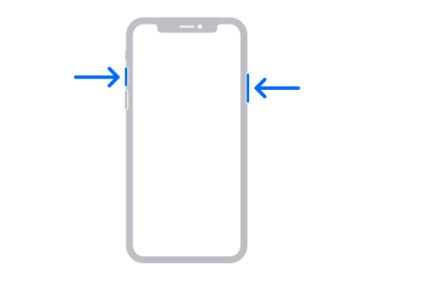
How to take a screenshot on iPhone models with Touch ID and the Side button
- Press the Side button and the Home button at the same time.
- Quickly release both buttons.
- After you take a screenshot, a thumbnail appears temporarily in the bottom left-hand corner of your screen. Tap the thumbnail to open it or swipe left to dismiss it.
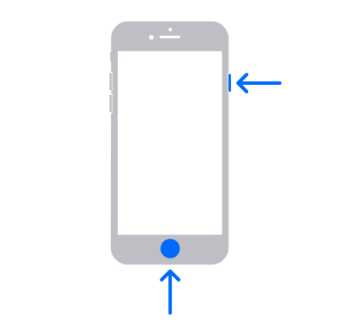
How to take a screenshot on iPhone models with Touch ID and the Top button
- Press the Top button and the Home button at the same time
- Quickly release both buttons.
- After you take a screenshot, a thumbnail appears temporarily in the bottom left-hand corner of your screen. Tap the thumbnail to open it or swipe left to dismiss it.
The screenshots will all be saved into your photos for easy retrieval.
Screenshots On Android Phones
Most Android phones you can take screen shots by briefly holding the volume down button and the power button at the same time. However, there can be variations on different models. here is a guide to help.
Effects of Cyber Bullying on Mental Health
Bullying can have a range of short and long term effects. These can affect the victim and the bully. Read more about the signs and symptoms and the effects of bullying.
All clinicians at Birmingham CBT practice Cognitive Behavioural Therapy, or are Psychologists offering evidence-based interventions and support for a range of issues for both young people and adults. If you would like to book an appointment you can do so on our online booking portal. If you have a question please get in touch via our online contact form or call us on 01865 920077.



